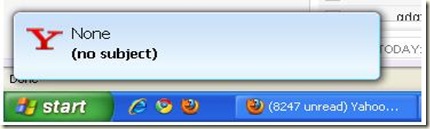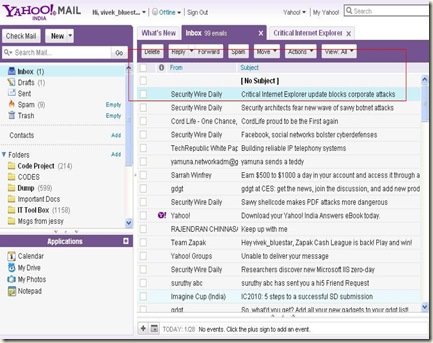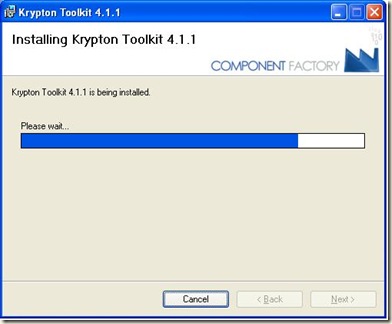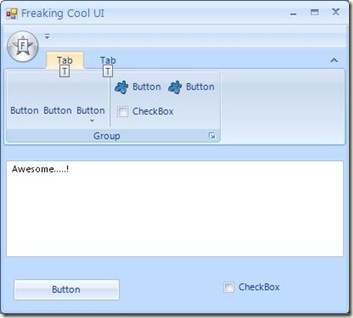More Yahoo Weirdness. !
Do you ever feel “God, Why is this happening to me ?”. I do, in fact i felt like that a couple of minutes before posting this. Last time a different sort of YAHOO weirdness happened, again today i happened to be minding my own business and i was kindly notified (by digsby ..err…like that's important ) of an email which dropped into my mail box.
At this point i didn't notice it, then out of sheer curiosity i opened my inbox and was presented with this.(don't mind that i have 8000 unread msgs, most of it is crap.)
This isn't a big deal i know, so what if the FROM part is missing, but why should it. Am i being prank’ed ?
Earlier on i used send documents to myself, without a subject etc., and it used to look something like this, until it hit me hard on the head “well Duh….you could draft it..”
But that wasn't the case this time.
Ok lets lets carry on.
I opened the Message
Hmmm…No from, No to
and No this isn't spam.
But WAIT what’s that attachment thing “wpe6”, first i thought that it could be a virus, No it sure wasn't a virus. It was an Image.
And honestly this was it.
( Twitter? Damn, i should’ve known)
I wanted to dig in more so I had look at the Email Header
From nobody Thu Jan 28 13:02:14 2010
X-Apparently-To: vivek_bluestar@yahoo.co.in via 203.104.17.150; Thu, 28 Jan 2010 05:09:14 -0800
Return-Path: <sentto-8897752-27267-1264681971-vivek_bluestar=yahoo.co.in@returns.groups.yahoo.com>
X-YMailISG: W1ZVn4wWLDuaFD1TxPEIySv8.o3XC1IZoWCQmLGjCyvBCWlyqtoMv0KWf2...........................................................
a lot of signature here…
…………………………………………
9TimjuMA/SkPXmnDHqPzrRRBgPagDI5px+opB+HtUctxByOaUySOmxmJHpgUHBHIpqkZ46VpyPsF
z//Z
--0-958699899-1264123774=:50086
Content-Type: image/gif; name=wpe6
Content-Transfer-Encoding: base64
Content-Id: <18.2894053169@web94801.mail.in2.yahoo.com>
Content-Length: 55297
I almost laughed when i read “from nobody”
I’m no email expert, but if you’re one. please do me a favor and explain, how could this be?
Am I missing something ?..
Until the next weirdness
Vivek